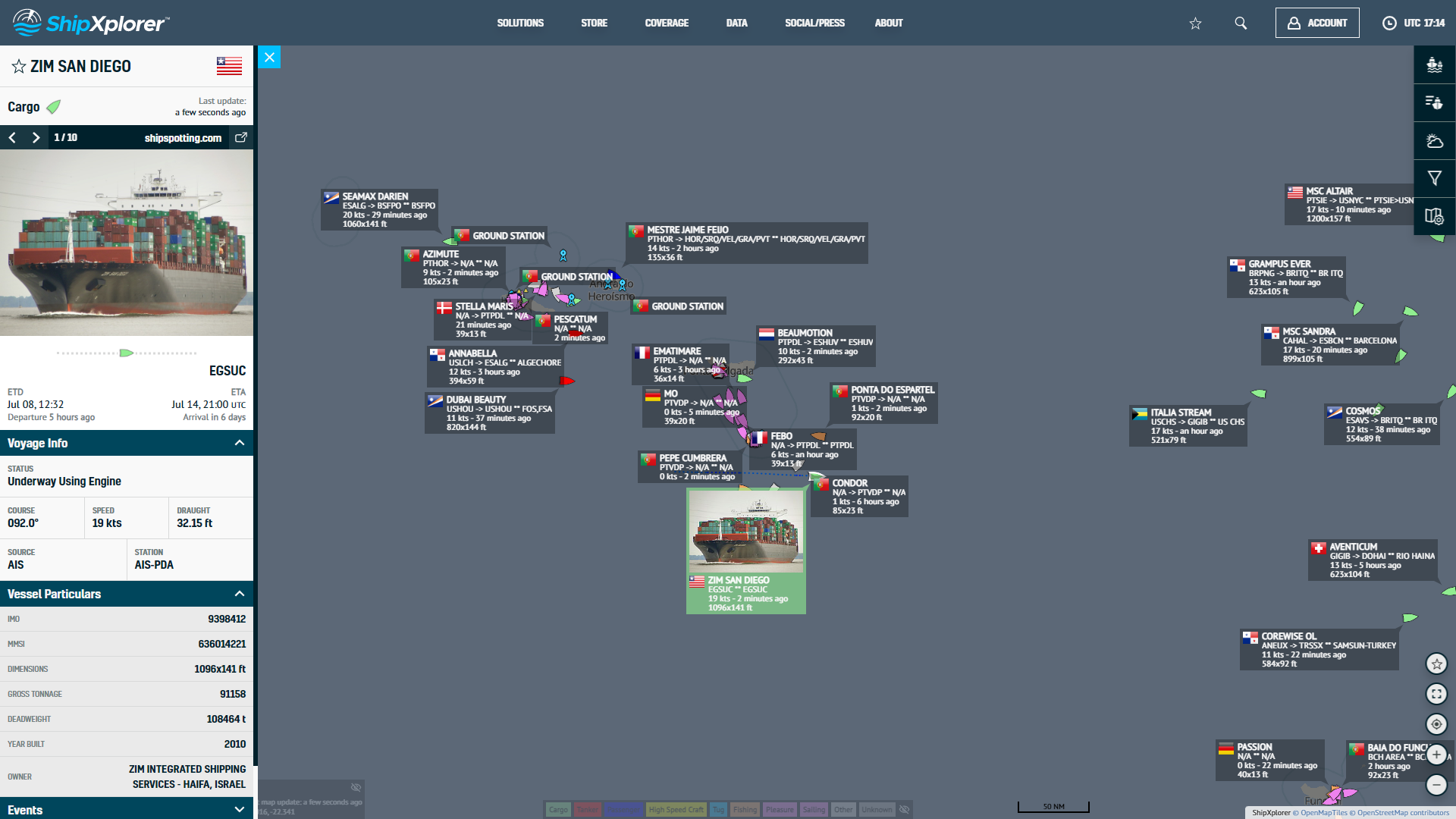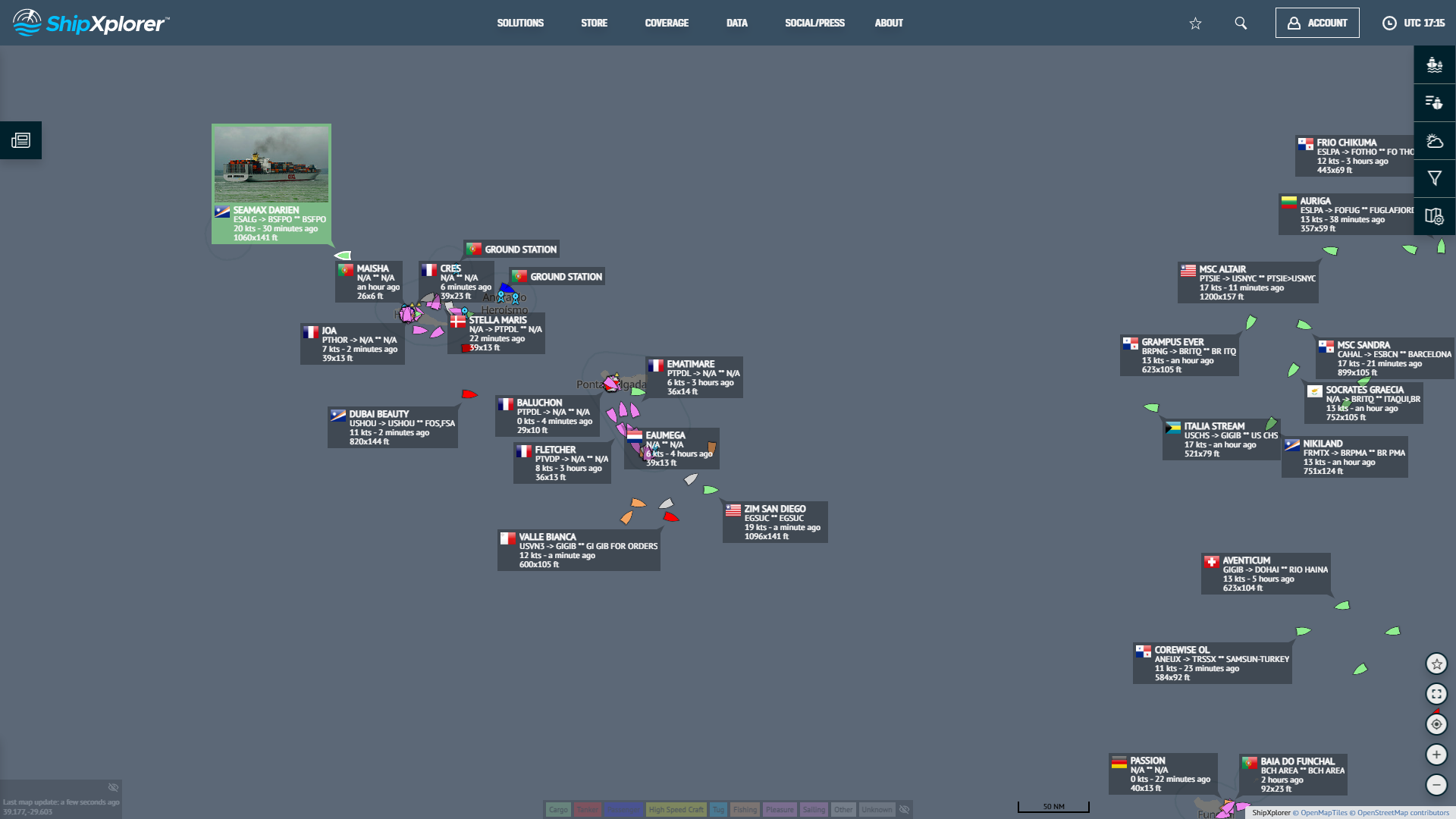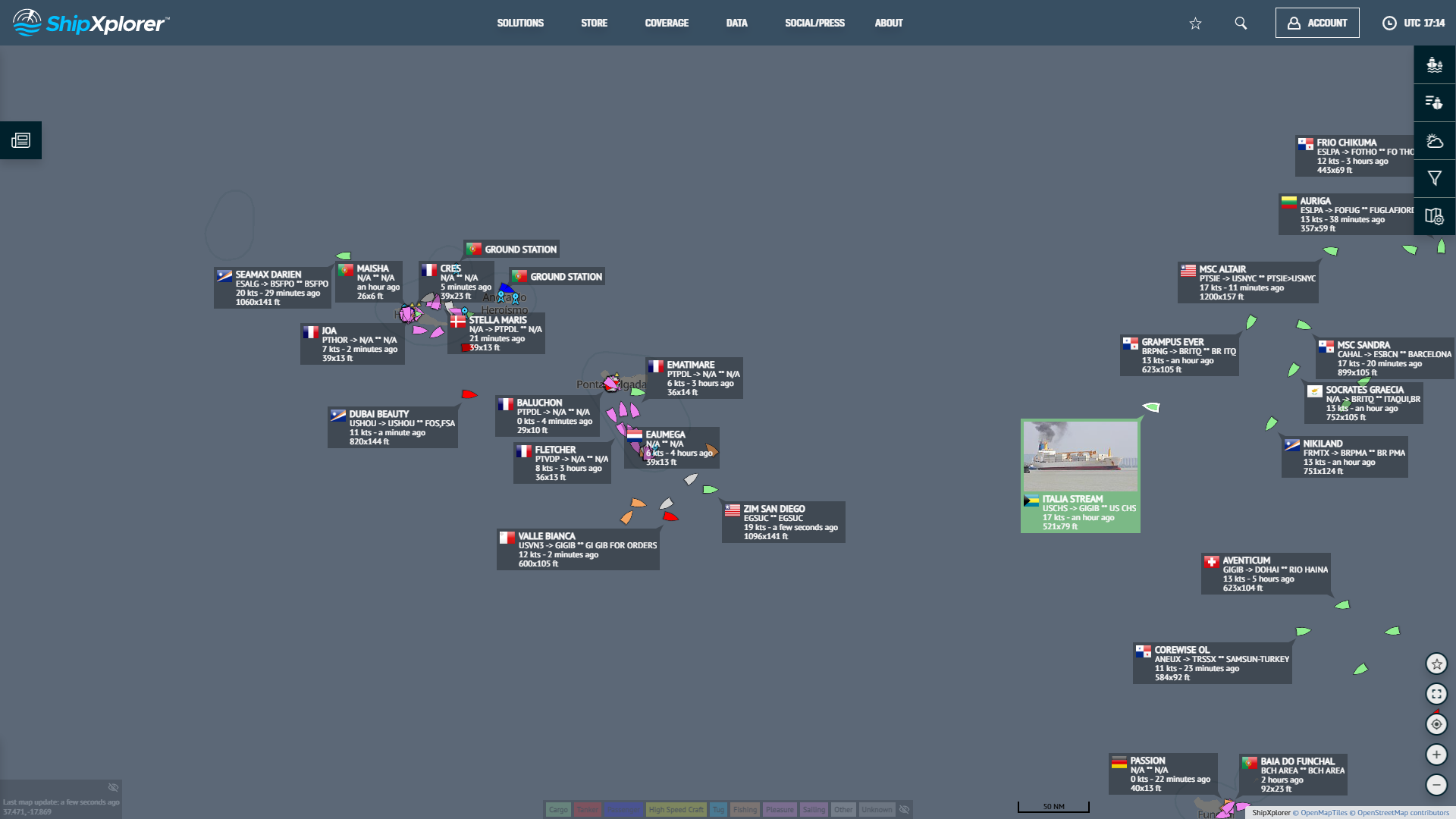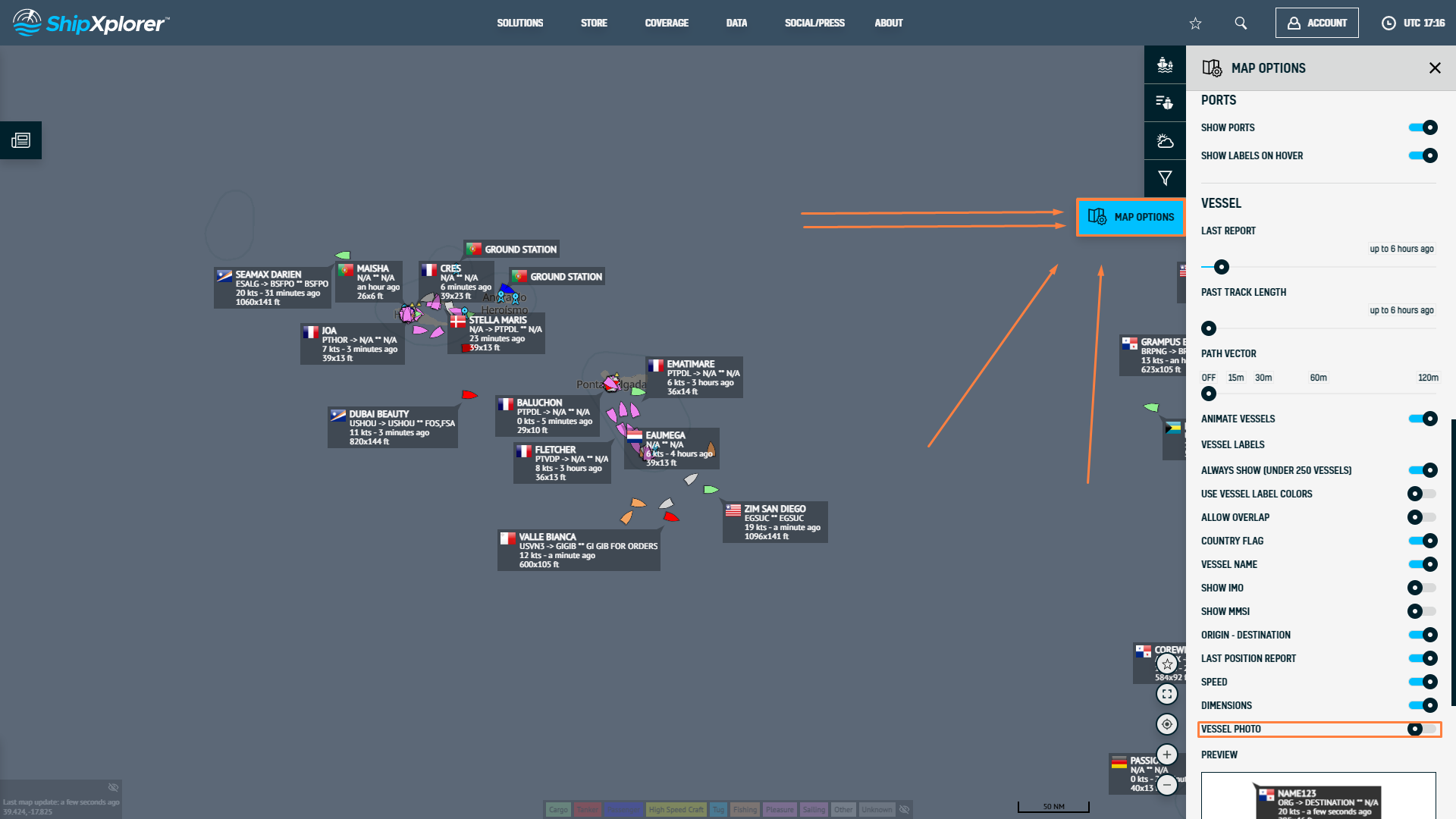ShipXplorer Vessel Labels: Vessel Photo
Zim San Diego Tracked via ShipXplorer
ShipXplorer displays various vessel label options, such as ship name, IMO, MMSI code, etc. The vessel photo is one of these ship labels and is automatically activated by default for all users. When you click on a ship, the ship's picture will be displayed next when you click or place the cursor over a specific ship on the map.
Seamax Darien Tracked via ShipXplorer
For example, we have passed the cursor over the Italia Stream, a reefer built-in 1992 (30 years ago) and sailing under the Bahamas flag.
Italia Stream tracked via ShipXplorer.com
To enable or disable this ship label option, select "Map Options", and then look for the item "Vessel Labels" and "Vessel Photo".
Tutorial on how to enable/disable ship labels on ShipXplorer.com
ShipXplorer subscription plans are full of great features like additional flight information, extended historical data, weather, and more!
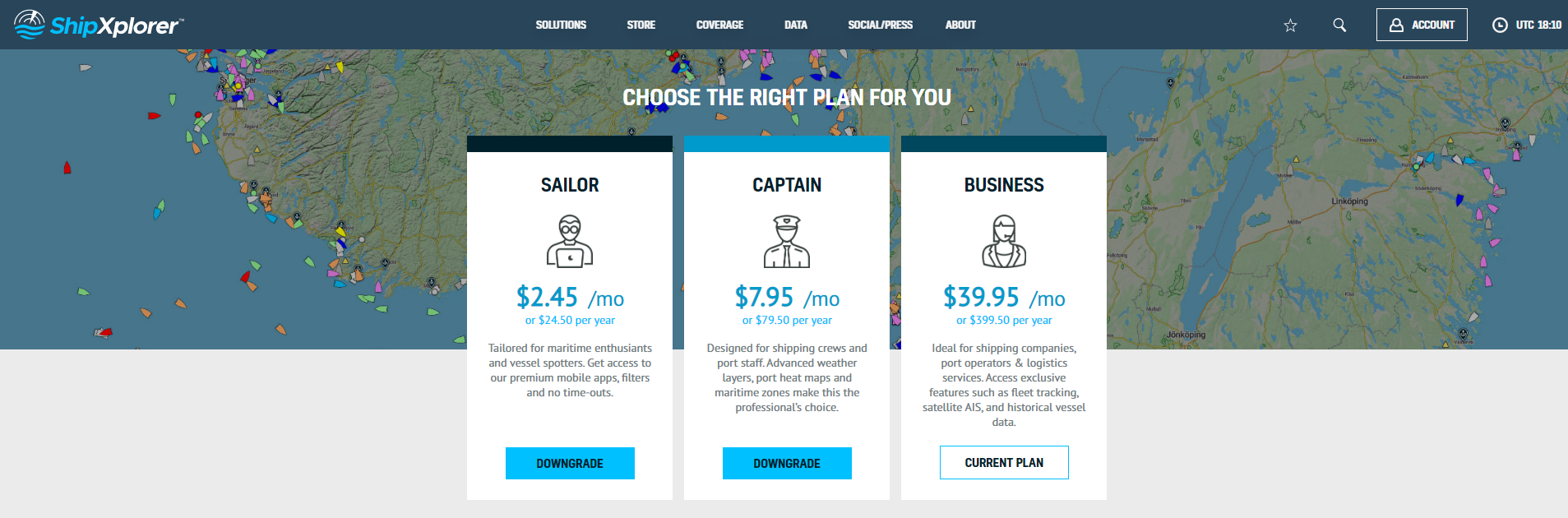
Subscribe today: https://www.shipxplorer.com/subscribe
READ NEXT...
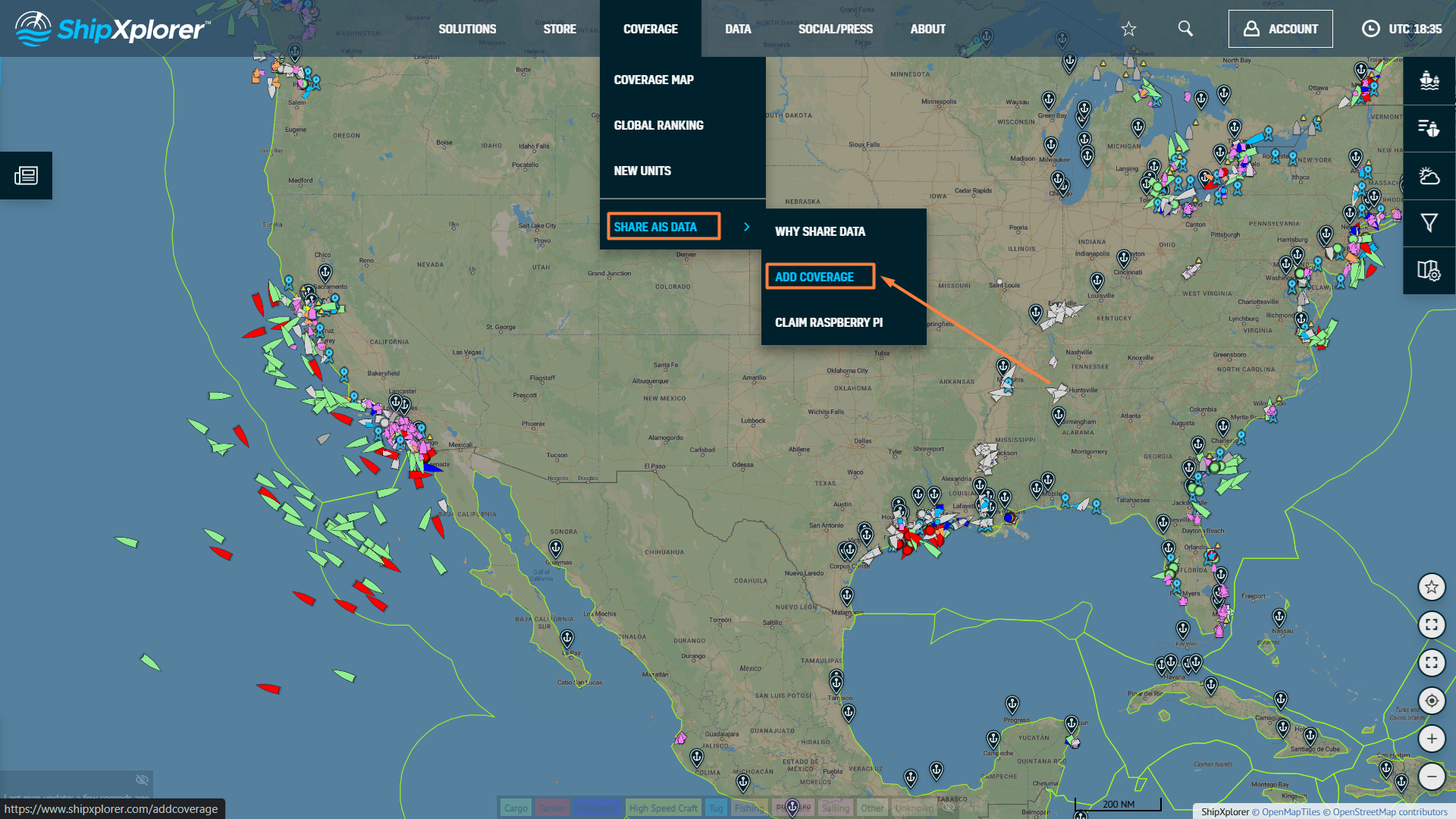
- ais-dispatcher
- ais-hub
- shipxplorer
- ship-tracking
- ais-data
- ais-coverage
- blog
2025-10-20 18:20 UTCHow to share AIS data to ShipXplorer with AIS Dispatcher
Did you know? You can now share AIS data with ShipXplorer? Read our blog to learn more!
- arctic
- north-pole
- le-commandant-charcot
- north-pole-expedition
- 50-years-of-victory
- russia
- ukraine
- russian-ukrainian-war
- war
- peace
- ship
- blog
2023-07-21 16:37 UTCA Symbolic Encounter: Le Commandant Charcot and Russian Arktika-class nuclear-powered icebreaker 50 Years of Victory Extend a Message of Peace At the North Pole
Today, we have an extraordinary tale to share, one that unfolded amidst the awe-inspiring beauty of the Arctic. Against the backdrop of the Russia-Ukraine war, this encounter took on a profound meaning as the two ships exchanged waves of peace in the far reaches of the North Pole. Read about this symbolic moment on our blog!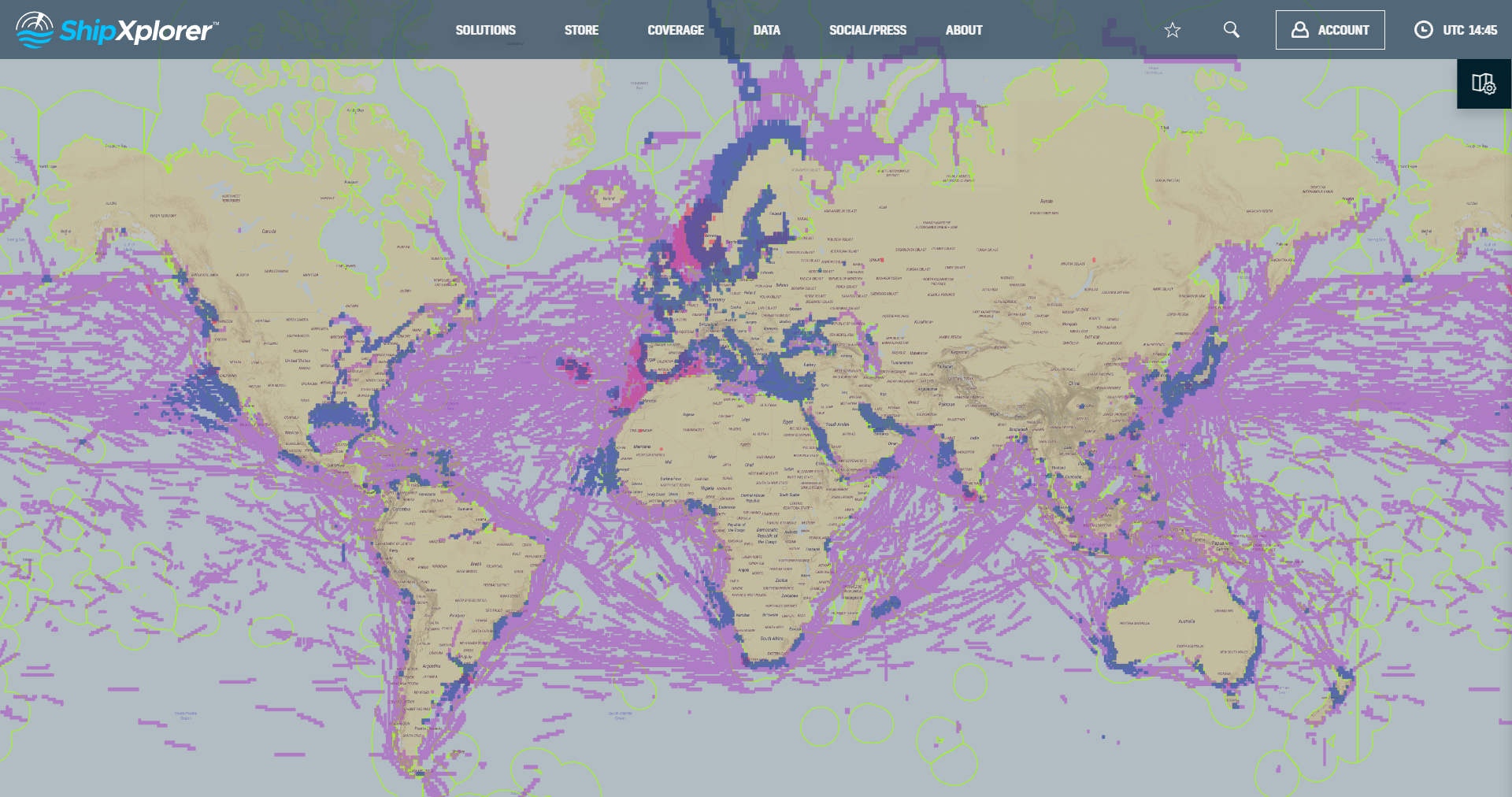
- shipxplorer
- ship-industry
- vessel-tracker
- ship-tracker
- ais
- hardware
- blog
2022-09-04 15:09 UTCSharing AIS data with ShipXplorer
Read our blog post and learn how to share AIS data and the benefits of being a ShipXplorer feeder.
 Facebook
Facebook X
X